Super Fast Project Builds with Visual Studio Publish
> For when solution builds take too long
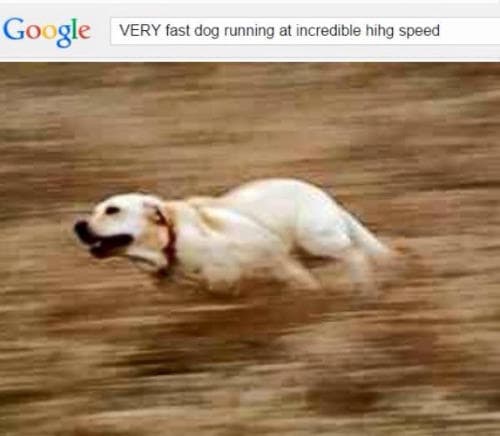
Here's a simple but powerful technique for getting as close to Hot Reloads™️ as you're ever going to get on a typical MVC project (if you have any tricks to share, please, for the love of all that is holy, share them with me).
Let's say you're working on a bug fix in a single .cs file. Doing a full solution build seems a bit overkill, no?
- Locate your project in the Solution Explorer
- Right click it and select
Publish... - Follow the prompts to create a publish profile -- specifically, one with a
Folderconnection - Set the folder location to
c:\inetpub\yourwebsiteroot. Don't include\binin the path.
Your configuration should look like this:
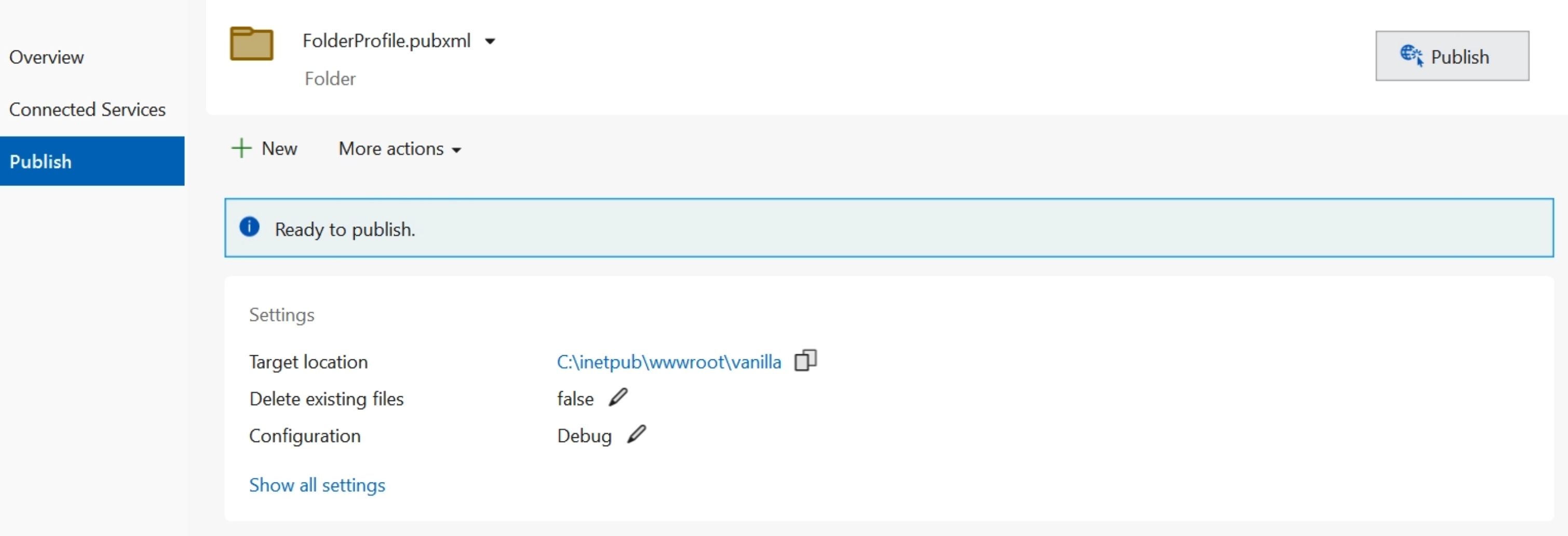
Now that the publish profile is set up, while your .cs file is active, click the Build tab in Visual Studio. Click Publish YourProjectName. Visual Studio will run a build and copy the built DLLs to the \bin folder of your website root.
Now go forth and develop at incredible high speeds.
-MG





