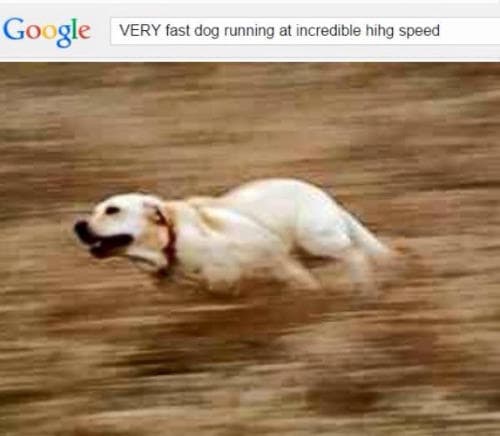_135 - "--api.insecure=true"
_135 - "--providers.docker.endpoint=npipe:////./pipe/docker_engine"
_135 - "--providers.docker.exposedByDefault=false"
_135 - "--providers.file.directory=C:/etc/traefik/config/dynamic"
_135 - "--entryPoints.websecure.address=:443"
_135 - "--entryPoints.web.address=:80"
_135 - source: \\.\pipe\docker_engine
_135 target: \\.\pipe\docker_engine
_135 - ./traefik:C:/etc/traefik
_135 condition: service_healthy
_135 condition: service_healthy
_135 mem_limit: ${MEM_LIMIT_SQL:-2GB}
_135 - .\data\mssql:c:\data
_135 restart: unless-stopped
_135 image: ${REGISTRY}${COMPOSE_PROJECT_NAME}-xp1-mssql-init:${VERSION:-latest}
_135 context: ./build/mssql-init
_135 BASE_IMAGE: ${SITECORE_DOCKER_REGISTRY}sitecore-xp1-mssql-init:${SITECORE_VERSION}
_135 SPE_IMAGE: ${SITECORE_MODULE_REGISTRY}sitecore-spe-assets:${SPE_VERSION}
_135 - .\data\solr:c:\data
_135 image: sxp/sitecore-xp1-solr-init:10.3.2-ltsc2019
_135 context: ./build/solr-init
_135 BASE_IMAGE: ${SITECORE_DOCKER_REGISTRY}sitecore-xp1-solr-init:${SITECORE_VERSION}
_135 image: ${REGISTRY}${COMPOSE_PROJECT_NAME}-xp0-cm:${SITECORE_VERSION}
_135 BASE_IMAGE: ${SITECORE_DOCKER_REGISTRY}sitecore-xp0-cm:${SITECORE_VERSION}
_135 TOOLING_IMAGE: ${SITECORE_TOOLS_REGISTRY}sitecore-docker-tools-assets:${TOOLS_VERSION}
_135 SPE_IMAGE: ${SITECORE_MODULE_REGISTRY}sitecore-spe-assets:${SPE_VERSION}
_135 MANAGEMENT_SERVICES_IMAGE: ${SITECORE_MODULE_REGISTRY}sitecore-management-services-xm1-assets:${MANAGEMENT_SERVICES_VERSION}
_135 SITECORE_LICENSE_LOCATION: C:\license\license.xml
_135 - .\data\cm\website:C:\deploy
_135 - .\serialization:C:\serialization
_135 - .\data\cm\logs:C:\inetpub\wwwroot\App_Data\logs
_135 - .\data\cm\LmapProcessFiles:C:\inetpub\wwwroot\App_Data\LmapProcessFiles
_135 - ${LICENSE_PATH}:C:\license
_135 entrypoint: powershell -Command "& C:\\tools\\entrypoints\\iis\\Development.ps1"
_135 mem_limit: ${MEM_LIMIT_CM:-4GB}
_135 restart: unless-stopped
_135 - "traefik.http.middlewares.redirect-to-https.redirectScheme.scheme=https"
_135 - "traefik.http.routers.cm.entrypoints=web"
_135 - "traefik.http.routers.cm.middlewares=redirect-to-https"
_135 image: ${REGISTRY}${COMPOSE_PROJECT_NAME}-xp0-cd:${SITECORE_VERSION}
_135 BASE_IMAGE: ${SITECORE_DOCKER_REGISTRY}sitecore-xp1-cd:${SITECORE_VERSION}
_135 TOOLING_IMAGE: ${SITECORE_TOOLS_REGISTRY}sitecore-docker-tools-assets:${TOOLS_VERSION}
_135 SITECORE_LICENSE_LOCATION: C:\license\license.xml
_135 - .\data\cd\website:C:\deploy
_135 - .\data\cd\logs:C:\inetpub\wwwroot\App_Data\logs
_135 - ${LICENSE_PATH}:C:\license
_135 entrypoint: powershell -Command "& C:\\tools\\entrypoints\\iis\\Development.ps1"
_135 mem_limit: ${MEM_LIMIT_CM:-4GB}
_135 restart: unless-stopped
_135 - "traefik.http.middlewares.redirect-to-https.redirectScheme.scheme=https"
_135 - "traefik.http.routers.cd.entrypoints=web"
_135 - "traefik.http.routers.cd.rule=Host(`${CD_HOST}`) || Host(`asm-${CD_HOST}`) "
_135 - "traefik.http.routers.cd.middlewares=redirect-to-https"
_135 SITECORE_LICENSE_LOCATION: C:\license\license.xml
_135 - ${LICENSE_PATH}:C:\license
_135 image: ${REGISTRY}${COMPOSE_PROJECT_NAME}-xp0-xconnect:${SITECORE_VERSION}
_135 context: ./build/xconnect
_135 BASE_IMAGE: ${SITECORE_DOCKER_REGISTRY}sitecore-xp0-xconnect:${SITECORE_VERSION}
_135 TOOLING_IMAGE: ${SITECORE_TOOLS_REGISTRY}sitecore-docker-tools-assets:${TOOLS_VERSION}
_135 SITECORE_LICENSE_LOCATION: C:\license
_135 - .\data\xconnect:C:\deploy
_135 - ${LICENSE_PATH}:C:\license
_135 entrypoint: powershell -Command "& C:\\tools\\entrypoints\\iis\\Development.ps1"
_135 SITECORE_LICENSE_LOCATION: C:\license
_135 - ${LICENSE_PATH}:C:\license
_135 xdbautomationworker:
_135 SITECORE_LICENSE_LOCATION: C:\license
_135 - ${LICENSE_PATH}:C:\license
_135 cortexprocessingworker:
_135 SITECORE_LICENSE_LOCATION: C:\license
_135 - ${LICENSE_PATH}:C:\license